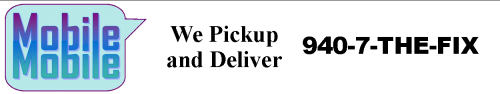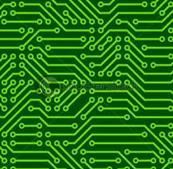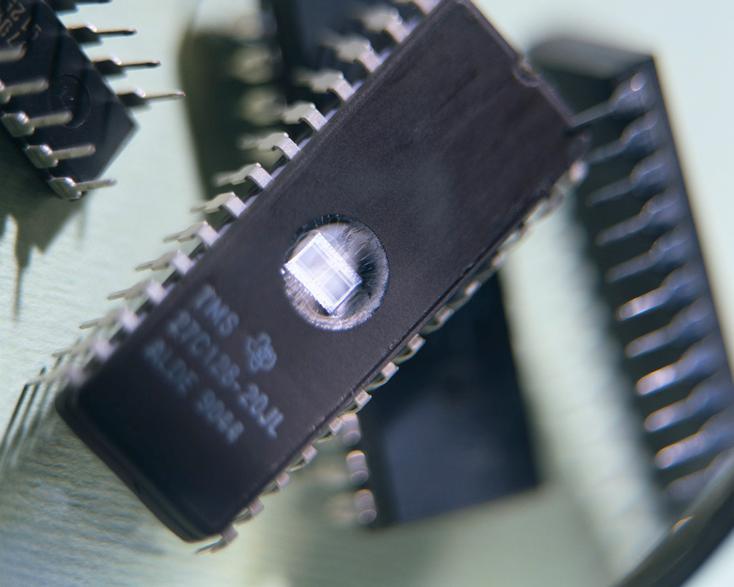iPAD: Touch Screen Not Working After Digitizer Replacement
| APPLIES TO: iPad 2, iPad 3, iPad 4 |
| SYMPTOMS: After replacing the digitizer on an iPad the touch screen does not respond. The iPad turns on and the display works, home button works, as well as power and volume buttons. |
|
RESOLUTION: iPad 2, iPad 3, and iPad 4 all use a Zif connector to connect the digitizer to the motherboard. On the ribbon cable of the digitizer, there is a white stripe, usually, that stripe indicates how far to push the ribbon cable into the connector having the white line exactly line up with the front edge of the connector. However, in this case the white line needs to be inside the connector. Seat the ribbon cable into the connector as far as it can go and test the device. If this still does not work try the following.
If you are still experiencing a problem with the touch screen it is beyond the scope of this article.
|
| MORE INFORMATION: Suggested investigation: iOS issues, digitizer may be bad or the motherboard is damaged. |
| PROPERTIES: Last modified: 6/13/20 Revision: 1.0 |
| Keywords: iPad 2, iPad 3, iPad 4, Touch screen not working, digitizer replacement |
NOTICE: If you found this article of value, please help us help underprivileged individuals to have hardware and software support at reasonable prices by donating below.
Mobile Mobile was started with the underprivileged in mind. People such as retired or elderly, young adults, single parents, and others are taken advantage of every day when trying to navigate and get help this world of technology. At Mobile Mobile we take the time to fix and also teach individuals one on one with phone and computer challenges that people face daily.